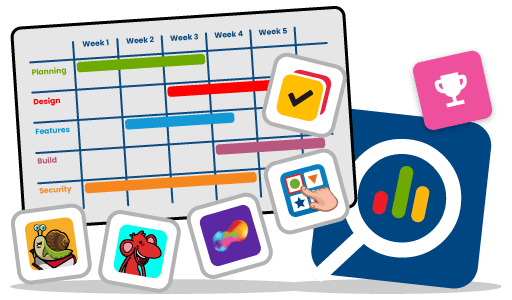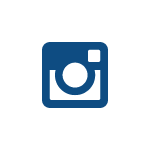What’s New at HelpKidzLearn?
We’ve made a series of exciting updates across HelpKidzLearn to make your experience smoother, faster, and more intuitive. From a fresh new interface to time-saving features and an exciting new product too! Take a look at what’s new.
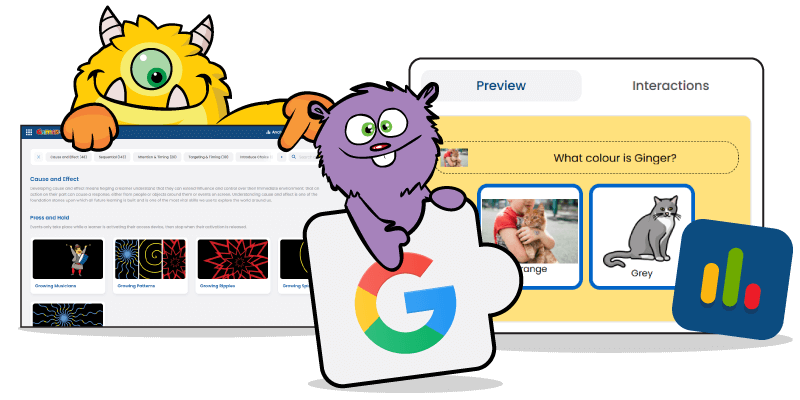
A fresh new look - clearer, faster and easier to use.
We’re introducing a Universal User Interface across HelpKidzLearn – a clean, consistent layout that makes everything feel familiar, no matter which product you’re using. You’ll already spot these changes in Games & Activities and Inclusive Stories, with more updates rolling out soon. You’ll now find: • A simplified layout that’s easier to navigate • New filters and search options to quickly find what you need • Side panels that let you preview, read descriptions, and launch content – without leaving the page. • Clearly labelled learning objectives and collections for faster browsing It’s all about saving time and helping you focus on what matters most – supporting your learners.
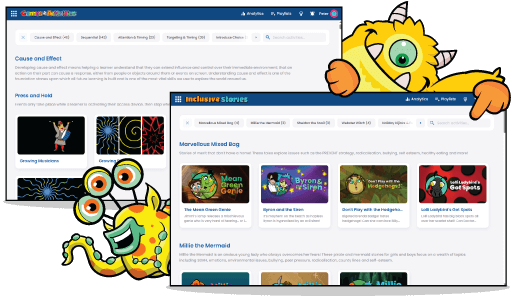
An easier way to sign-in.
No more juggling login details. You can now sign in, or create an account by using your Google credentials. This much-requested feature is designed to ensure you can manage your account details as easily as possible – meaning you have faster access to licences, subscriptions and student setup. You’ll now see a ‘Continue with Google’ option when you go to the Create Account or Manage Account log in page. Clicking on the button allows you to sign in with your Google email and password. We’ve also created new product support pages to help guide you, should you need it – simply click the link below for more information.
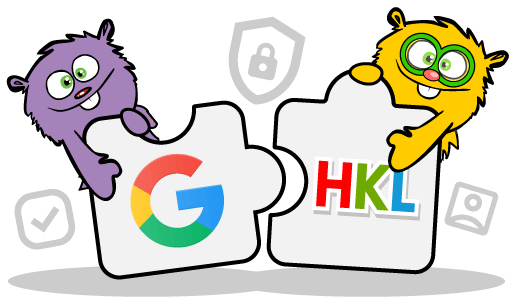
New Product: Sensory Space!
Sensory Space is here, bringing you an online collection of interactive, sensory-rich activities that can be used anywhere. It includes structured activities that have been categorised to progress skills in early cause and effect understanding through to decision-making and independent exploration. It provides a calm, engaging environment for sensory exploration, emotional regulation and learning. Designed to work seamlessly with other HelpKidzLearn products, it’s a powerful addition to any inclusive learning setting. We’ve also created a brand-new FREE Getting Started with Sensory Space guide, which details everything you need if you’re new to Sensory Space or thinking of trying it. You’ll find the download on our Sensory Space page and our Resources > Guides area.

Sequential Reports in Student Analytics.
Get deeper insights into how learners interact with sequential activities in Inclusive Stories and Games & Activities. These reports include: 1. Session Summary: See what was used, when, and for how long – plus response and interaction rates. 2. Scene-by-Scene Breakdown: Track each part of the activity with detailed interaction data. 3. Insight Trends: Spot progress and patterns over time with summary insights. 4. Scene-Level Reports: Get a visual overview and key data for each screen or scene.
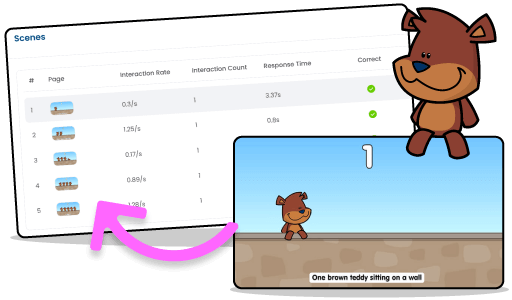
Dynamic thumbnails in ChooseIt Maker and Analytics.
You’ll now see preview thumbnails for ChooseIt Maker activities, making it easier to see which activity it is at a glance. Thumbnails update each time an activity is updated too. In Student Analytics, see exactly what your learners saw – thanks to dynamic thumbnails for every page they accessed in ChooseIt Readymades and ChooseIt Maker. You’ll clearly be able to see how they did for each page of an activity – making is easier to see progress or where help is needed.
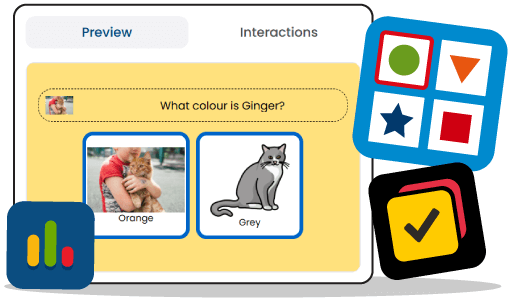
Updates to Student Analytics Reports.
We’re continuously making updates to Student Analytics to ensure you have the best reports available, as quickly as possible. Stay up to date with progress through our new Student Analytics Roadmap page where you’ll see how our analytics features are developing across key areas of our platform.