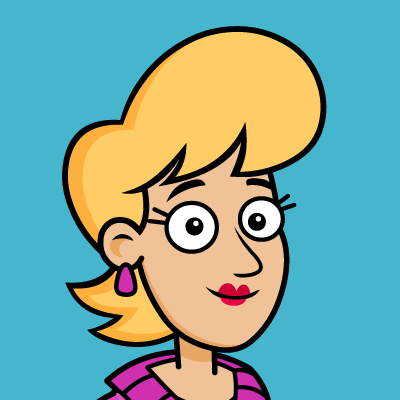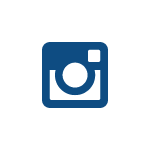Your Peers' Success Stories.
Schools like yours who have found success with ChooseIt! Maker 3
Success stories from inspirational educators.
Why not take a few moments to read, share, and celebrate with our real-life success stories from schools around the world? Without our fantastic teachers, therapists and parents, none of this would be possible.

London Grid For Learning
I love a product (ChooseIt Maker) that does a job well. To be able to create an app, that is differentiated, personalised and accessible and can be shared to any number of iPads, that can then work offline is genius!
Holly Grove Primary School
A valuable tool to support emotional regulation among students. Pupils have the option to choose between activities such as drawing, running, or building, providing them with a means of communicating their preferences for emotional regulation. This approach allows children to regulate their emotions without feeling pressured, fostering a sense of engagement and motivation. Observing these children actively selecting and enjoying their chosen activities, with evident delight on their faces, is a truly touching and moving experience.
Kingfisher Learning Trust
The ability to communicate is a fundamental right for everyone and ChooseIt Maker supports this entitlement no matter what the child's preferred mode of communication. It is highly motivating and appeals to the children in the visual technological world in which they live. ChooseIt Maker can be accessed using eye gaze, iPads and interactive whiteboards, enabling all children to make choices and communicate, and be actively engaged in their learning.
Visual impairment Consultant
I use ChooseIt Maker with a range of pupils in a special needs class and love the way activities can be tailored to a child’s interests, for example using pictures of dinosaurs to learn about colours, or an ‘I spy’ (initial sounds) activity based on pictures of knights and castles. It is great to be able to create activities online wherever I can log on, be it the staffroom, an empty classroom, or at home, and I can then use the activities created on the interactive whiteboard with the whole class, or small groups, or download the activities onto the iPad using the ChooseIt Maker App and work individually with a pupil.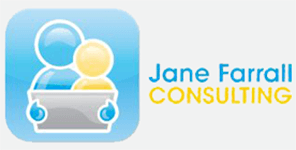
Jane Farrall Consulting
I found it extremely easy to use. The linear nature of the buttons just makes it flow and is incredibly simple to create and edit. I loved the access to SymbolStix and the record keeping – and the options for sending on that record keeping. Very intuitive! One of the most wonderful things about ChooseIt Maker is its simplicity – it means that I can get people who are normally quite technophobic to work with it – or the students themselves.
Link-AT
ChooseIt Maker (CM) is a fantastic, easy-to-use, and highly flexible programme allowing the creation of truly engaging (and mildly addictive) activities for learning in the classroom in any curriculum area. It’s also a great option for learners to use at home, whether they are of early childhood or school age. We love the straightforward user interface and the variety of options for choosing and editing pictures. We’ve enjoyed exploring CM and creating some fun activities to share with schools across Australia and New Zealand to demonstrate how to create content that is directly relevant to each student’s experiences, culture, language, learning, and educational level. It is this ease of adaptation that makes CM a standout option for the special education classroom. So many educational programs are far too prescriptive in the way they direct out-of-the-box use, making it difficult for teachers to accommodate the extremely diverse range of abilities and learning styles that make up every special education classroom.
Beaver Public Schools
I just wanted to tell you what a wonderful product I think you have with ChooseIt Maker. It has opened up much learning for one of my students. I would love it if they had folders for organizing, but other than that I think it is great. Thank you again for making such a great product.